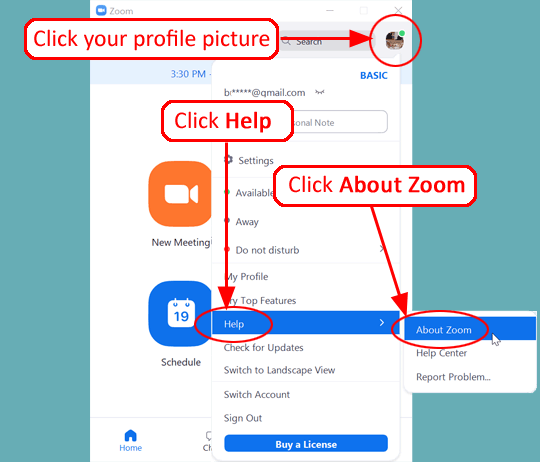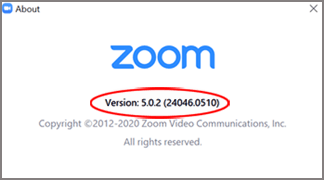Determine Zoom Version Number
On a smartphone, open Zoom and click  , then click About.
, then click About.
On a computer:
- Start the Zoom Client for Meetings on your computer.
- Click your profile picture then click Help and click About Zoom.
- The version number is displayed.